

1) Install your SpeedDemon.
3) Type "M" to change MAC address, press enter.
4) Type your desired Ethernet address, press enter.
5) Press "Y" to change mac address.
6) Press "E" and enter to reboot.
| Frequently Asked Questions | |
|
|
|
Q: How easy is it to change mac address? A: Very easy! You can change MAC address in six easy steps. |
 |
|
|
|
1) Install your SpeedDemon.
|
2) Place the configuration disk in the floppy drive
and turn your computer on. |
|
|
|
||
|
3) Type "M" to change MAC address, press enter. |
4) Type your desired Ethernet address, press enter. |
|
|
6) Press "E" and enter to reboot. |
Q: I want to change MAC address, should I buy a SpeedDemon network card? A: Software manufacturers can limit software so that it can be used only with an authorized network card. This form of copy protection relies on the network card's hardware address. This effective method of copy protection disadvantages legitimate users because network cards often fail. Having SpeedDemon network cards available ensures that your network will endure a hardware failure. Furthermore, you can connect to the Internet through your Broadband Internet Service Provider (ISP) only if your computer has a network card or cable modem with an authorized network address. If you change mac address, your SpeedDemon network card clones your network card that is authorized to access the Internet. Your SpeedDemon with change mac address will allow you to connect two different computers to the Internet with only one subscription. This method of broadband connection sharing requires only a single Internet account and does not require the two computers to be connected. Every other method to change MAC address is inferior. Software-based methods to change mac address merely modify your registry or other system files. They don't really change MAC address, they only fool your computer into thinking that you have a new Ethernet address for a short time. With software-based solutions, your hardware address will eventually reset back and there is no money-back guarantee. Furthermore, computer programmers and network professionals detect this inferior method and prevent it. Now that SpeedDemon adapters are available, a new; easy; and practical method to change mac address is available. |
Q: What is significant about SpeedDemon network card
ability to change mac address? |
Q: If I'm connecting two computers to my ISP's network,
why don't I just get two accounts from my ISP instead of change mac address? |
Q: Why don't I just buy a hub or switch? |
Q: Is there another way to change MAC address?
|
Q: How can I find my MAC address? A: For windows 2000 and windows xp computers: |
 |
|
||
|
1) Click "start", then "run". |
2) Type "command". |
||
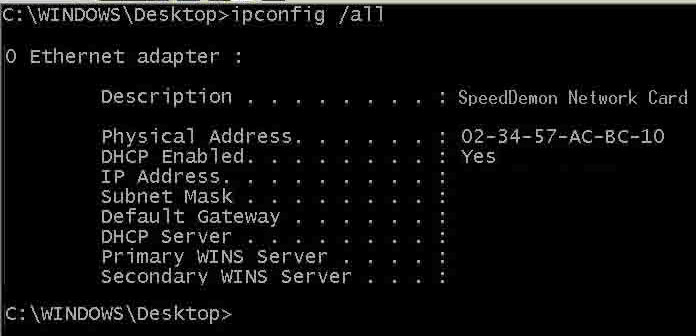
|
|||
|
3) Type "ipconfig /all" and locate your ethernet address in the "Physical Address" field. |
|||
A: For windows 95, windows 98, and windows me computers: |
 |
||
|
1) Click "start", then "run". |
2) Type "winipcfg". |
|
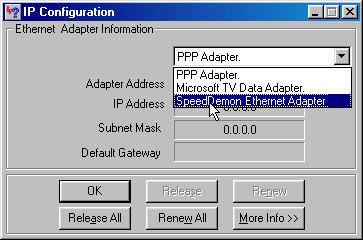
|
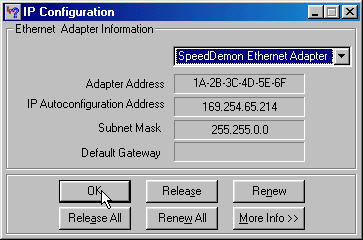 |
|
3) Locate and click your network card. |
4) Locate your change mac address in the "Adapter Address" field. |